
The second session I attended during GHC was a workshop entitled: Getting Started with Actions on Google. Presented by Surbhi Chaudhry, Mandy Chan, and Aylin Altiok, this workshop focused on teaching the key fundamental concepts when developing a conversational action for Google Assistant.
I own a Google Home Hub and find that this technology is particularly compelling because it is more than a convenience, it democratizes access to technology for those with physical and visual impairments.
During the workshop, Google had engineers with “I’m Here to Help” t-shirts, and it so happened that the engineer at my table did not have arms. It was not a point of conversation, but I noticed. I thought to myself, she must be very passionate about this technology — I wish I had asked about her journey, but I felt it might be inappropriate, so I didn’t.
A couple of key points that the presenters made about the different ways a user interacts with the assistant as opposed to a typical search are:
- Assistant queries are 200x more conversational than search
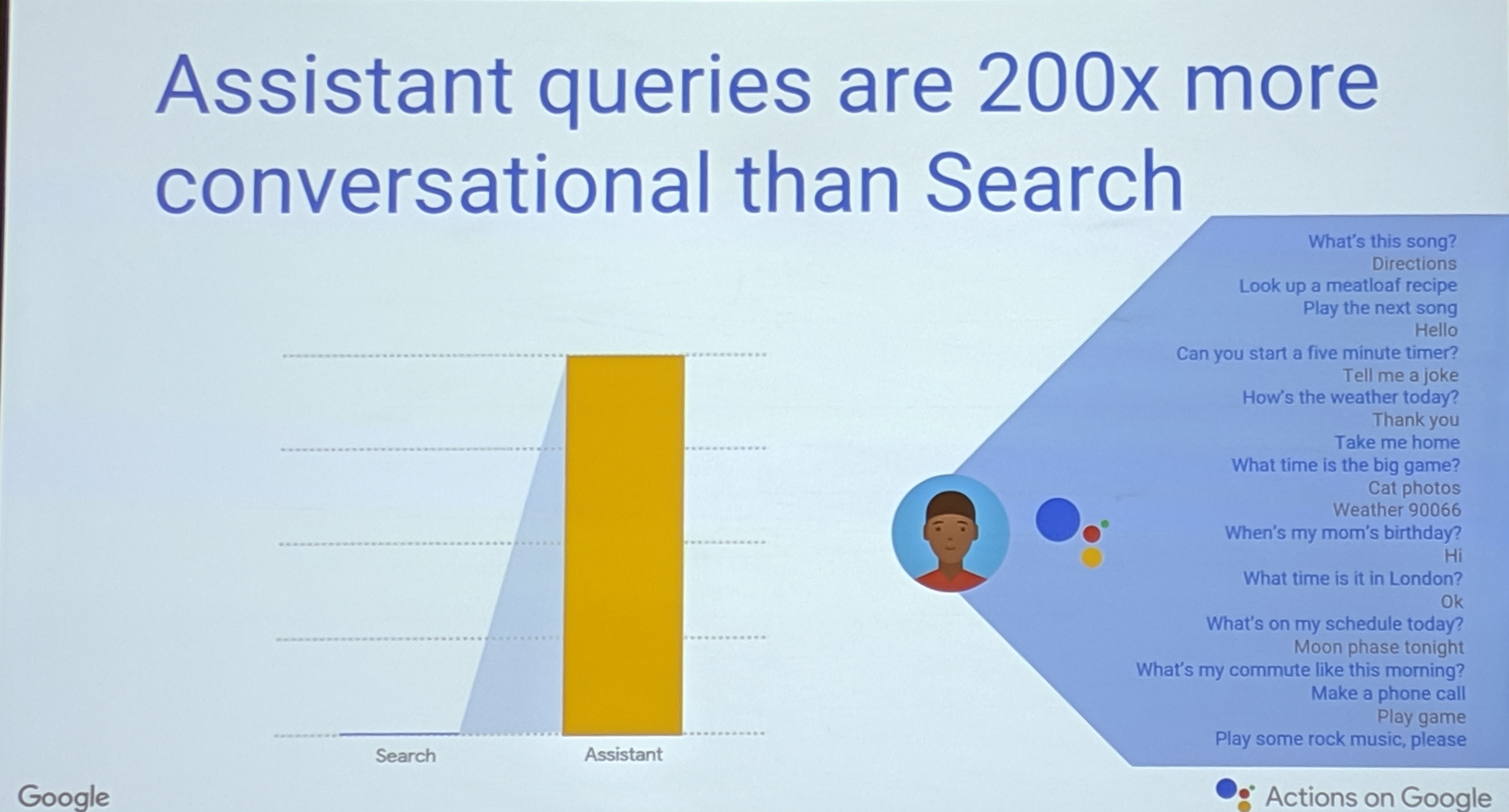
- Assistant queries are 40x more likely to be an action
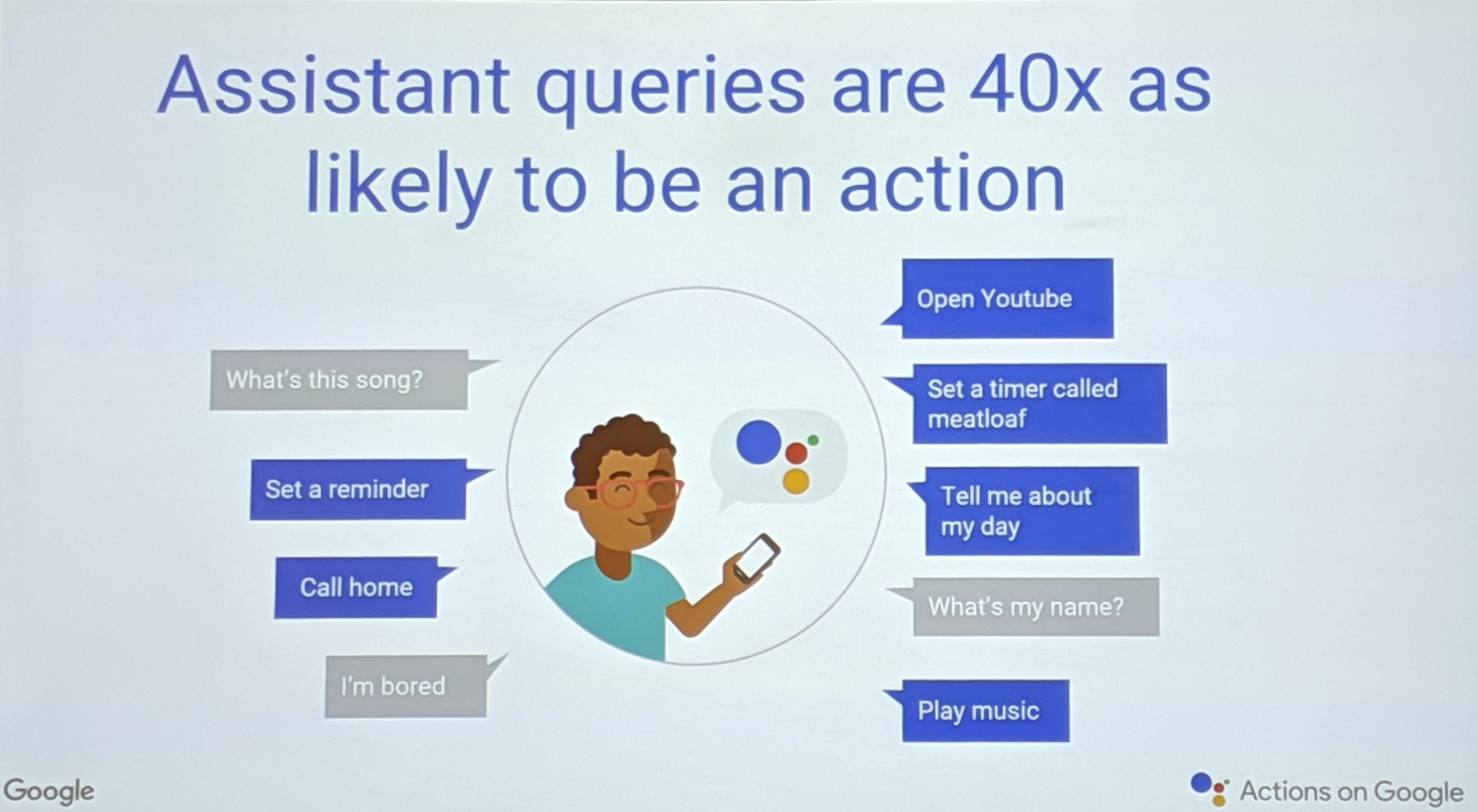
Anecdotally, I know this to be the case because I like to ask my assistant to tell me jokes, sing me a song, and other queries that require it to exhibit more ‘human’ behavior than I would expect of my search engine. It’s gratifying to know that I am not the only one — there is data to back it up!
So let’s dig into the meat of the workshop. Over the course of the hour, we created a Google Action flow that allowed us to respond to a color query.
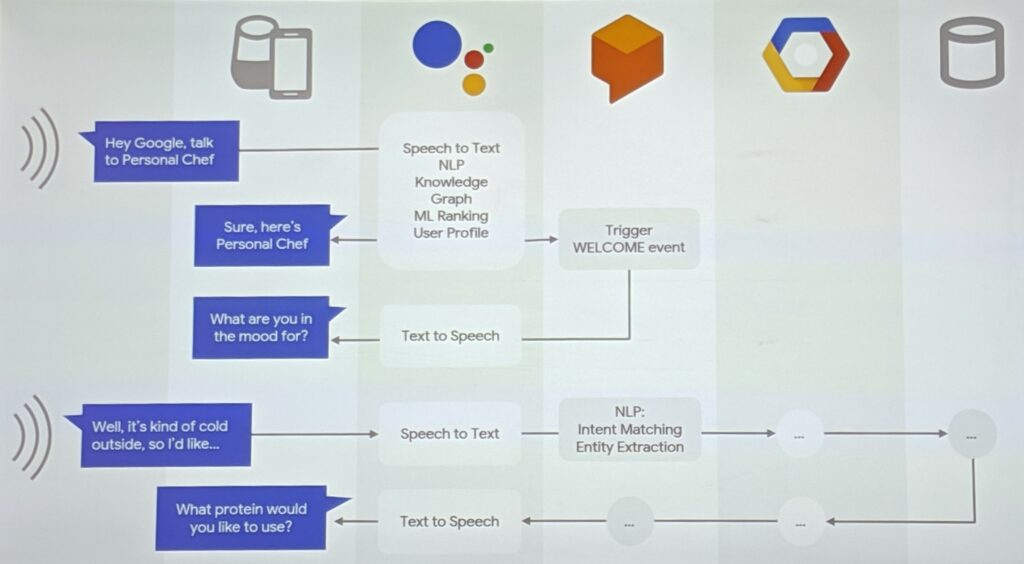
You can walk through the exercise using just your browser and laptop, all of the resources are online. You’ll just need your Google account, a computer, and an internet connection.
- Codelabs – http://bit.ly/ghc19-aog-workshop
- Console – http://bit.ly/buildactions-console
- Documentation – http://developers.google.com/actions
- Publish your actions – http://bit.ly/publish-actions
- Intro to interactive canvas video – http://bit.ly/intro-canvas-video
- Snowman tutorial – http://bit.ly/canvas-walkthrough
- Canvas Sample Code – http://bit.ly/canvas-sample
- Conversation Design – http://g.co/dev/ActionsDesign
It was great to have a working sample by the close of the workshop. The learning curve is not very high for completing a simple action query, and it is gratifying to have something working in a short period of time. If you want to play, it’s a good place to start. That being said, if you are a serious developer who is interested in implementing a more complex use case, we were strongly encouraged to start with understanding how best to design your actions. So, “Hey Developers, happy coding!”